Submission Kits
T-Shirt Example
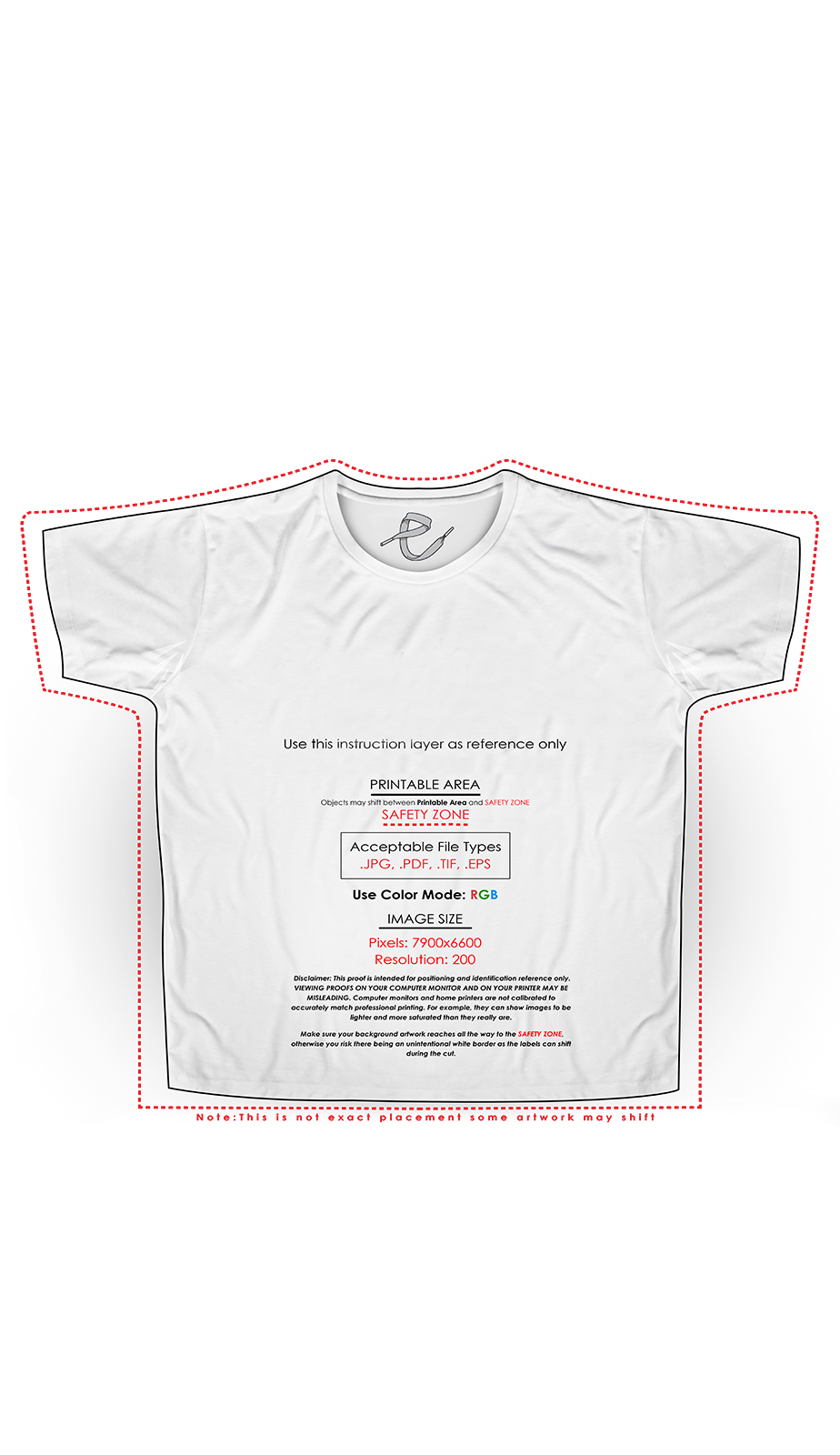
Canvas Details
- Download tee template from the Submission Kit panel above.

Your Art
Make sure you have the following:
- High resolution art.
- Place your art any where located on the tee.
- Make sure your art is on the layer that says:
- “Your Front Art Here”
- or
- “Your Back Art Here”.
- Art can be on the front and back or just the front, you decide.

Before Submitting
- Make sure your layers are named “Front” or “Back”.
- Check to see which layers should be deleted.
- Upload will take a bit for larger files.
- Have Patience.
Phone-Case Example
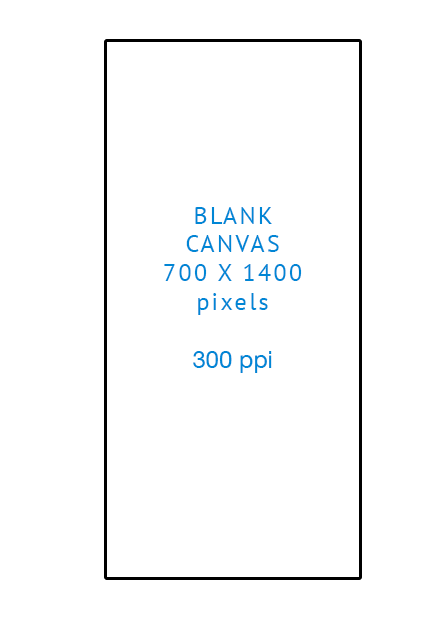
Canvas Details
- Canvas Size700 x 1400 pixels
- Resolution minimum 300 dpi
- Color mode: CMYK

Your Art
- Place & Save your art
- Do not flatten your art
- Image should be on separate layer than canvas
- Also… sometimes art looks better when it is larger and takes up more white space like the image above. So don’t be afraid to let it run off the canvas.

Final Step
*iPhone 5 shown above
- Don’t worry, we have the following cases available:
- iPhone4/4s5/5s & c6/6 Plus
- Samsung GalaxyS3, S4, S5
- iPad2, 3, 4
- iPad Mini